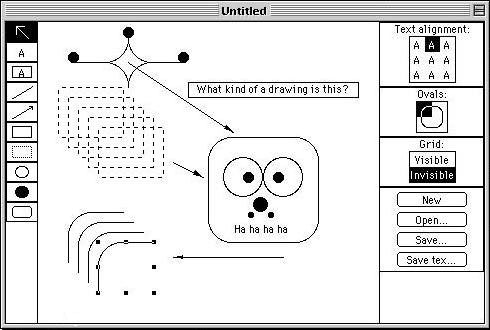
For example, if you make this drawing:
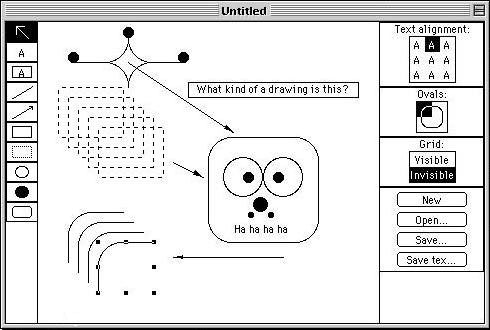
you get this list of commands:
\begin{picture}(341,276)
\put(244.25,120.25){\circle{38}}
\put(222.25,93.25){\circle*{14}}
\put(212.25,82.25){\circle*{4}}
\put(232.25,82.25){\circle*{4}}
\put(204.25,120.25){\circle{38}}
\put(225.25,107.25){\oval(110,105)[]}
\put(245,40){\vector(-1,0){110}}
\put(135,135){\vector(2,-1){30}}
\put(190,60){\makebox(70,15)[t]{Ha ha ha ha }}
\put(20,160){\dashbox(65,50){}}
\put(30,150){\dashbox(65,50){}}
\put(40,140){\dashbox(65,50){}}
\put(50,130){\dashbox(65,50){}}
\put(60,120){\dashbox(65,50){}}
\put(85.25,35.25){\oval(110,100)[lt]}
\put(35.25,265.25){\oval(110,60)[rb]}
\put(145.25,265.25){\oval(110,60)[lb]}
\put(35.25,210.25){\oval(110,50)[rt]}
\put(145.25,210.25){\oval(110,50)[lt]}
\put(90,235){\vector(3,-2){105}}
\put(150,200){\framebox(170,15)[t]{What kind of a drawing is this?}}
\put(210.25,120.25){\circle*{10}}
\put(240.25,120.25){\circle*{10}}
\put(35.25,240.25){\circle*{10}}
\put(145.25,240.25){\circle*{10}}
\put(90.25,265.25){\circle*{10}}
\put(95.25,25.25){\oval(110,100)[lt]}
\put(105.25,15.25){\oval(110,100)[lt]}
\put(115.25,5.25){\oval(110,100)[lt]}
\end{picture}
If you know how to use MacDraw, you know how to use TeXDRAW.
Click here
to download it (48K).A java version of TeXDRAW is under development.