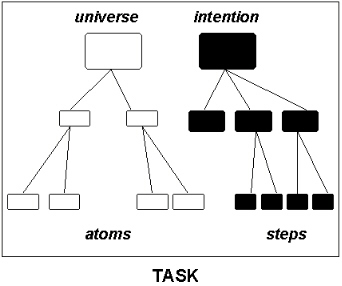- move-cursor-one-character-forward
[Direction = forward, Unit=char]
- move-cursor-one-character-backward
[Direction = backward, Unit=char
- move-cursor-one-word-forward
[Direction =forward, Unit=word]
- move-cursor-one-word-backward
[Direction =backward, Unit=word]

These schemas generate a consistent grammar
| move cursor one character forward | CTRL-C |
|---|---|
| move cursor one character backward | ESC-C |
| move cursor one word forward | CTRL-W |
| move cursor one character backward | ESC-W |